Google Alerts provides a passive method of keeping oneself updated about things one wants and needs to know about. One can track one's competition in ways one may never thought possible. This short Google Alerts tutorial about Google Alerts will teach how to use them to one's advantage.
What are Google Alerts?
Google states, "Google Alerts are emails sent to you when Google finds new results — such as web pages, newspaper articles, or blogs — that match your search term."
Things One Can Do with Google Alerts
Google Alerts provides you an almost limitless possibility of things you can do. The following short list provides some ideas:
-
Track the following information about one’s company, competition, industry, and products:
- What have people said?
- Where have people said it?
- When did people say it?
- Discover new links to one's website and one's competitions’ websites
- Learn which webpages Googlebot has indexed in one's website and one's competitions' websites
- Detect what others have said about oneself
Creating Google Alerts
Visit http://www.google.com/alerts to start creating one's personalized Google Alerts. The following image depicts the form one would use to create a Google Alert:
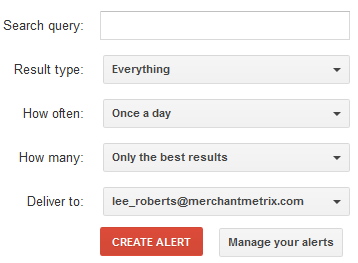
Description of the Fields
Search Query: one enters the information one desires to receive updates about.
Result Type: one may choose notifications from the following sources:
- Everything
- News
- Blogs
- Videos
- Discussions
- Books
How Often: one may choose to receive notifications as-it-happens, once per day, or once per week.
How Many: one may choose to receive all results or only the best results.
Deliver To: one enters the email address at which one desires to receive the notifications.
Basic Google Alert Tips
-
Preciseness – the more precise one's search, the more accurate the responses
-
Quotation Marks – use quotation marks when one's search contains multiple words
Example: "hosted shopping cart"
-
Spelling – use quotation marks to ensure results match the desired spelling
Example: "foard" would exclude results for Ford
-
Minus Sign – use a minus sign in front of words, quoted phrases, or URLs to exclude them from one's search
Example: "reduce bounce rate" –"tim ash" would exclude results including Tim Ash
-
Site: - use site: to limit one's search to specific domains or domain extensions, such as .edu
Domain Example: site:ascendercart.com would include results from ascendercart.com
Domain Extension Example: site:.edu would return all URLs that include .edu
Advanced Google Alert Instructions
As earlier indicated, one can track a diverse set of information using Google Alerts. The following advanced instructions, with examples, help you uncover information you may never have thought possible:
Pages Google Indexed
Find a string of words that appear on all webpages within a website.
Example: "Butt Ugly Sweaters" site:buttuglysweaters.com
Using this example, one can receive notification when Google indexes a webpage from the identified domain. One, therefore, can track new webpages found within one's domain or a competitor's domain.
The OR Operator
The OR operator allows one to search multiple phrases within a single alert.
Example: "seo shopping cart" OR "seo friendly shopping cart"
Using this example, Google returns results containing seo shopping cart and seo friendly shopping cart whenever Googlebot finds them.
The Link: Operator
The link: operator allows one to receive notifications when Google finds a link to the identified webpage.
Homepage Example: link:ascendercart.com OR link:www.ascendercart.com
Internal Webpage Example: link:ascendercart.com/hosted-shopping-cart.html
Using this example, Google returns results that link to the non-www or www version of the homepage. The second example, returns results linking to the specified uniform resource identifier (URI).
The link: operator allows one to discover links to your competitors' websites, as well as one's domain or webpage.
The Takeaway
Google Alerts provides one with the ability to track and receive notifications about a diverse set of data. One should employ this tool one's marketing efforts. Visit Google Alerts Help to learn more about how one can use Google Alerts.


Comments